Getting Started
Getting Started with your new GEM Digital X-Ray Sensor
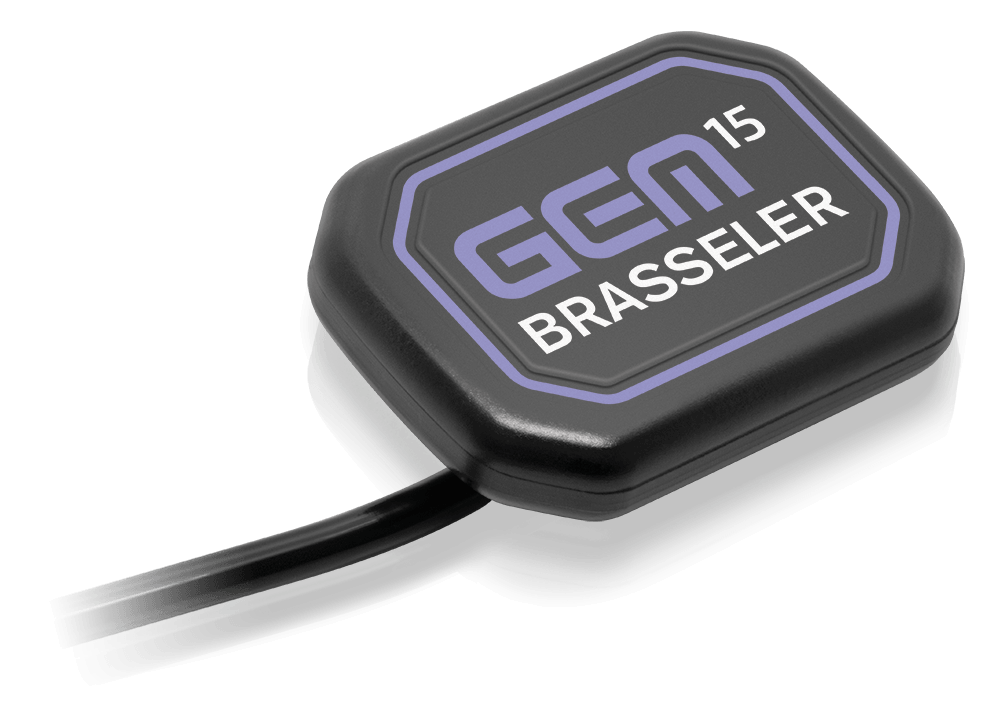
GEM Installation
GEM Automation Driver
For use with DEXIS 9 and 10 imaging software.
This software will install the GEM automation driver.
GEM Sensor Driver
To use with Dentrix Imaging or other imaging platforms.
This software package will install the latest revision of the GEM sensor drivers.
GEM Digital X-Ray Sensor IFU
Version: 0
Release date: September 2022
File size: 498 KB
Instructions for use for the GEM Digital X-Ray Sensor.
GEM Digital X-Ray Sensor Quick Start Guide
Version: 0
Release date: October 2022
File size: 796 KB
This Quick Start Guide gives you a brief overview of your GEM Starter Kit.
Questions about installation or operation? Contact GEM customer support at 877-958-1625.
